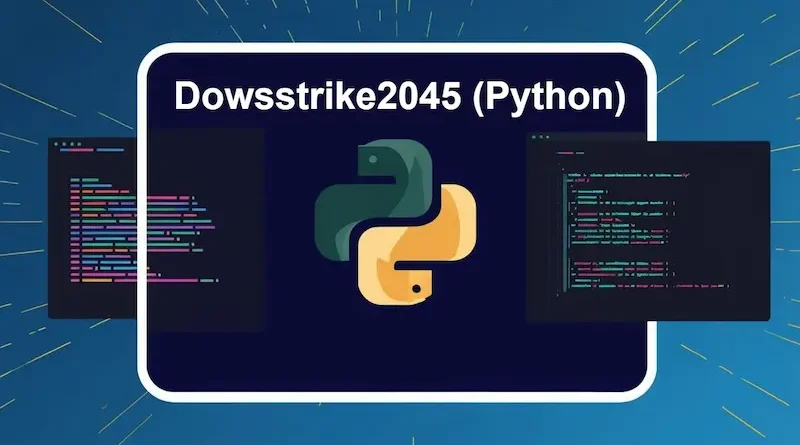Dowsstrike2045 (Python): Installation, Features, and Troubleshooting for Security Practitioners
If you’ve ever worked on cybersecurity tasks or network scanning projects, you might have come across Dowsstrike2045 Python, a name that’s becoming familiar among security learners and professionals. It’s known for its simplicity, power, and flexibility. In this post, we’ll go through everything you need to know, from installation and features to fixing common errors, in a way that’s easy to follow and written for people who want to learn, not just read commands.
What is Dowsstrike2045 Python?
Dowsstrike2045 Python is a modern open-source toolkit written in Python that focuses on network security testing and automation. It helps users perform scans, analyze vulnerabilities, and even test protection measures. Unlike large, complex frameworks, this one is lightweight, simple to install, and built to run smoothly across systems like cross-platform (Windows, Linux, macOS).
The tool is often compared to other well-known scanners like Nmap, but Dowsstrike2045 Python adds an easier interface and a modular structure that allows users to expand its abilities using a plugin module architecture. This makes it an excellent learning tool as well as a practical framework for daily cybersecurity checks.
Why Security Learners Like It
Beginners appreciate tools that are easy to use and clear in function. Dowsstrike2045 Python fits this perfectly. It offers step-by-step simplicity while maintaining powerful scanning and analysis capabilities.
Here’s why people choose it:
-
It’s written entirely in Python, which means it’s readable and modifiable.
-
You can perform SSH brute-force checks and web vulnerability scanner (XSS, SQLi) tests without needing extra tools.
-
It supports a wide range of TCP, UDP, ICMP ports for flexible scanning.
-
Its exploit detection engine identifies weak points automatically.
-
Built-in IDS / IPS evasion (stealth options) make it useful for advanced testing.
Now let’s move on to how you can set it up on your own system.
How to Install Dowsstrike2045 Python
Setting up Dowsstrike2045 Python is simple if you follow the right steps. Even beginners can get it running in just a few minutes. Make sure you have Python 3.7+ installed before proceeding.
Step 1: Clone the Repository
First, download the project from its public GitHub page. Open your terminal or command prompt and run:
This command copies all the files into your system for local use.
Step 2: Install Dependencies
Next, move into the project folder and install the required dependencies:
The **requirements.txt** file lists all Python packages that the tool depends on, ensuring everything runs smoothly.
Step 3: Run the Tool
Once installation is done, you can start the program with:
This will open the command interface, where you can type your tasks or run modules.
If you encounter an installation problem, don’t worry — we’ll cover solutions in the troubleshooting section.
Understanding Dowsstrike2045 Features
Now that you’ve got it installed, it’s time to see what makes Dowsstrike2045 Python interesting. It’s designed for flexibility and educational use, meaning it allows users to learn by doing. Below are some of the major features explained in plain language.
1. Port Scanning
You can check which TCP, UDP, ICMP ports are open or responding on a network. This helps identify which services are active, which could be potential targets for attacks.
2. Vulnerability Detection
Its exploit detection engine works like a built-in analyzer. It can find common issues such as weak passwords, outdated versions, and insecure web configurations.
3. Web Security Analysis
The web vulnerability scanner (XSS, SQLi) feature tests websites for common threats like cross-site scripting and SQL injection. This is helpful for students learning how websites are secured or exploited.
4. Stealth and Evasion Options
To simulate realistic testing, it includes IDS / IPS evasion (stealth options). These functions change request patterns to bypass certain firewalls or security monitoring tools.
5. Extensible Plugin System
Its plugin module architecture is one of its biggest advantages. You can easily add new scanning or testing functions. Developers who know Python can write simple scripts and drop them into the plugin folder — and the system will recognize them automatically.
6. Cross-Platform Compatibility
Because it’s based on Python 3.7+, the tool works equally well on Windows, macOS, and Linux systems. Whether you’re in a lab, classroom, or testing environment, it behaves the same way across operating systems.
How to Use Dowsstrike2045 Python (Basic Examples)
You don’t need to be an expert to start using this tool. Let’s see how simple commands work.
Running a Basic Network Scan
After launching the program, you can type:
This tells the tool to scan all hosts in the given range and report open ports.
Checking Web Vulnerabilities
For web applications:
This activates the web vulnerability scanner (XSS, SQLi) and checks for weak configurations or unprotected fields.
Performing an SSH Brute Force Test
When you want to check weak passwords:
This uses the SSH brute-force function to test logins safely (in an ethical hacking setup).
You can even customize behavior by editing modules that rely on paramiko (SSH library) or scapy (packet crafting/sniffing).
Troubleshooting Common Installation Problems
Even though installation is simple, users sometimes face errors. Let’s go through the most common issues and how to fix them.
Issue 1: “Command Not Found” Error
If the terminal doesn’t recognize Python commands, your PATH variable might be incorrect.
Fix: Reinstall or repair your Python installation and make sure Python 3.7+ is added to PATH.
Issue 2: Pip Not Working
Sometimes pip fails because it’s outdated or broken.
Fix: Run:
This command ensures you’re using the latest version.
Issue 3: Requirements File Not Found
If you see an error related to missing requirements.txt, ensure you’re in the correct folder.
Fix: Navigate to the directory where the cloned files are saved before running pip install -r requirements.txt.
Issue 4: Permission Problems
On some systems, installing or running Python scripts may require admin rights.
Fix: Use elevated command prompts (Windows) or sudo (Linux/macOS).
Issue 5: Dependency Errors
When certain packages like paramiko or scapy fail to install, it’s often because of version conflicts.
Fix: Update Python and re-run the install command. In some cases, manually installing those packages helps:
Issue 6: Runtime Errors or Missing Modules
Sometimes, additional Python libraries are missing after setup.
Fix: Open the project’s folder and re-run:
This ensures every dependency is correctly installed.
Security and Ethical Use
Tools like Dowsstrike2045 Python are powerful, but they should always be used responsibly. It’s designed for learning, network auditing, and ethical penetration testing — never for illegal access.
If you’re practicing cybersecurity, make sure to test only systems you own or have permission to analyze. Following these ethics not only builds trust but also aligns with responsible security research.
Advantages for Learners
Here’s what makes Dowsstrike2045 Python stand out for beginners and students:
-
Simple installation using git clone and pip install -r requirements.txt
-
Clear codebase written in Python for easy understanding
-
Supports both command-line and modular control
-
Works with standard networking libraries like paramiko and scapy
-
Great for practicing scans and exploit detection engine testing
These qualities make it a great starting point for anyone studying penetration testing or system administration.
Keeping It Updated
Since this software is often maintained on open platforms, updates might come periodically. To stay current, you can re-run:
inside your project folder. This fetches new code, bug fixes, and sometimes new modules for its plugin module architecture.
Always check compatibility with your Python 3.7+ environment when updating.
When Installation Fails — Advanced Fixes
If you’ve tried all earlier fixes and install dowsstrike2045 python failed errors still occur, you can attempt these deeper steps:
-
Clean Your Environment: Remove older installations or virtual environments that may conflict.
-
Check Internet Connection: Package downloads may fail on slow networks.
-
Run as Administrator or Sudo: Some systems block write access without elevated rights.
-
Manual Install: Download dependencies manually and install them using
pip. -
Re-clone Repository: Sometimes a bad clone can corrupt files; re-run
git clone https://github.com/your-repo/dowsstrike2045.git.
By following these, almost all setup-related issues can be fixed easily.
Using Dowsstrike2045 Python
To get the best out of this tool, keep a few best practices in mind:
-
Always update your dependencies.
-
Don’t test unknown systems; stay ethical.
-
Learn the purpose behind each command.
-
Experiment safely in a controlled environment.
You can also write your own plugins by studying the plugin module architecture. This way, you’ll understand how cybersecurity frameworks work from the inside.
Learning from Dowsstrike2045
For learners, Dowsstrike2045 Python isn’t only about scanning. It’s also about understanding how network systems interact, how vulnerabilities appear, and how defenses can be tested. By studying modules like SSH brute-force or web vulnerability scanner (XSS, SQLi), you start to see how real-world tools perform similar tasks.
Even professionals use it for lightweight tasks — like testing new scripts, analyzing ports, or checking firewall rules.
Wrapping Up
By now, you should have a clear picture of what Dowsstrike2045 Python offers:
-
Simple setup using git clone, pip install -r requirements.txt, and python dowsstrike2045.py.
-
Helpful modules such as SSH brute-force, exploit detection engine, and web vulnerability scanner (XSS, SQLi).
-
Flexibility through plugin module architecture and support for cross-platform (Windows, Linux, macOS) systems.
-
Troubleshooting tips for install dowsstrike2045 python failed errors.
This combination of simplicity, learning opportunity, and practical testing makes Dowsstrike2045 Python a valuable tool for anyone curious about cybersecurity. Whether you’re a student, a hobbyist, or an IT professional, you’ll find it helpful for safe, ethical exploration of how networks behave and how vulnerabilities can be prevented.
Keep experimenting responsibly, keep learning, and make your journey in cybersecurity both safe and rewarding.
Visit the rest of the site for more interesting and useful articles.