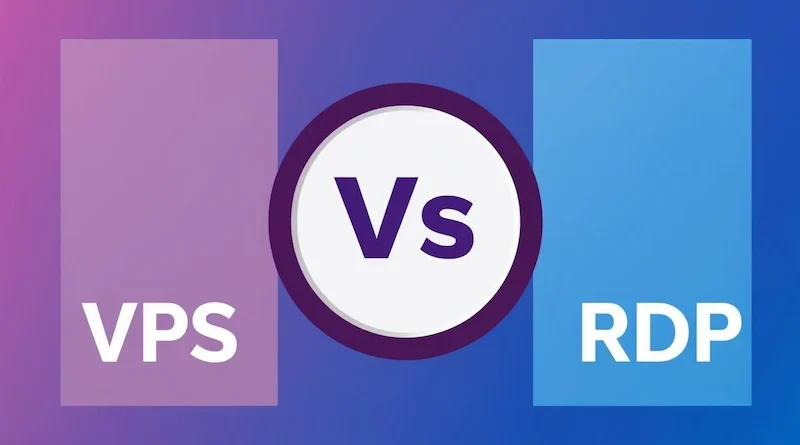The Best Ways to Use a Linux VPS and RDP to Make Real-World Tech Work Easier
A lot of people talk about the cloud or spinning up virtual servers, but sometimes it is not clear what you actually get out of it. Some just want a setup that saves money and still gets the job done. Others need real control for building apps, testing, or running sites without being boxed in. Picking a Cheap RDP is one way to get remote Windows access for less. When you mix that with a solid Linux server, suddenly, there are a bunch of doors open that you just do not get from regular old shared hosting or basic laptops. If you are serious about doing more with less, these use cases really matter.
Building And Testing Apps Without Wrecking Your Main Computer
Trying out new code or tools can make your regular computer a total mess. If you break something, you might lose hours putting things back together. With a Cheap RDP, you spin up a fresh workspace and go wild. Want to test out a risky script or install something you are not sure about? No worries. If it crashes, just reset your server and you are back in business. Developers love this kind of setup because you are never stuck with someone else’s settings, and you do not have to beg for access to the right tools.
Hosting Websites And Web Apps Like A Pro
Most small businesses or side hustles cannot afford fancy servers. That is where a virtual server shines. Put your site or app on your own Linux VPS, and you get way more control—custom domains, SSL certificates, all your favorite frameworks, no begging your host to unlock something simple.
Updates happen when you want. You are not sharing space with random strangers, so performance is steady. Plus, moving things around is way easier than with old-school hosting. Need to roll out a new feature? Tweak your configs or test a copy first, then go live.
Remote Workspaces That Actually Feel Like Workspaces
Sick of dragging your laptop everywhere or worrying that your home machine will die at the worst moment? A remote desktop fixes that. You log in to a real Windows machine or Linux box running somewhere safe. Everything is there: files, apps, settings, even browser tabs.
Whether you are at a hotel or a random coffee shop, your work does not change. For companies that want to give staff a real office feel without the office, it is a huge win. All the updates, software installs, and backups happen in the background, so you are not wasting time waiting for IT.
Collaboration Made Simple For Remote Teams
Working with others can get messy fast. Different laptops, weird software versions, and the usual “but it worked for me” problems. With a shared Linux VPS, everyone logs in to the same environment. Files are always where they should be, and you can set up accounts with exactly the permissions you want.
Need to onboard someone new? Make a new user, and they are ready to go in minutes. For coders or designers bouncing between projects, it is a relief. No more zipping giant folders or worrying about who has the latest version.
Quick Benefits Of These Tools In Real Work
- Always-on access from any device, anywhere.
- Run heavy apps or dev tools that regular laptops cannot handle.
- Quick snapshots before risky updates or experiments.
- Split resources between multiple users or projects.
- Cheaper than buying new hardware for every team member.
Why It Just Makes Sense For Tech Teams
The truth is, not every job needs a massive server. Sometimes you just want a lightweight, budget-friendly option that does not slow you down. A low-cost remote desktop makes it easy to use Windows apps from anywhere. Pair that with a Linux VPS, and suddenly you can code, host, share, and secure your work without waiting on someone else’s IT team. If you are trying to stretch a budget, these solutions are hard to beat.
When a project gets bigger or your team needs a stable, flexible workspace, nothing beats a dedicated VPS for Developers for keeping everything running and making sure nobody gets left behind.
There are lots of ways to do tech work these days, but not all of them are worth your time or money. A Linux VPS and remote desktop give you control, safety, and the freedom to try new things without risking everything. It is the simple choice for teams who want to work smarter and not stress over hardware, lost files, or IT bottlenecks. If you have not tried this kind of setup yet, maybe now is a good time to see what you have been missing.
FAQ
How hard is it to get started with a Linux VPS?
Most providers get you running in under an hour.
Can you use remote desktop from any device?
Yes, Anything with a browser or RDP app works fine.
Is it safe for client or business data?
With the right setup and regular backups, yes.
Visit the rest of the site for more interesting and useful articles.