Filling Content Gaps: When AI Clips Become Your Secret Social Media Filler
One of the most challenging aspects of content marketing is keeping a steady social calendar going. Large campaigns take deadlines, budgets, and drama — but in between them, attention is still required.
With a few clever prompts and a library of branded assets, you can produce fast, on-message clips that populate the calendar, grab audience attention, and maintain a consistent voice while you build towards the next big drop. Pippit, an amazing AI clip maker, makes this power accessible to small teams: quick generation, seamless edits, and straightforward export, so you never worry that your feed will dry up.
This article is for creators, community managers, and founders who require steady output without constant production. We’re going to run through the content gaps issue, actionable clip template examples, on-brand tips, light QC checks, and a reproducible workflow that converts several AI clips into weeks of publishing momentum.

Why filler matters more than you think
Filler is not a bad thing. Frequent micro-content helps you stay at the forefront of people’s minds, gain recognition, and balance out the highs and lows of audience interest. Spikes of awareness come from campaigns, but the steady beat of short, helpful, or engaging pieces generates a baseline of trust and anticipation. Audiences that watch you regularly are more likely to notice when your flagship product launches.
AI-created clips allow you to produce that baseline at a cost. You can make educational bites, fast behind-the-scenes peeks, or fun brand moments that integrate into your larger strategy without taking away from resources earmarked for hero work.
Combining AI clips with live footage for authenticity
Generated-only content is effective, but even better is best-in-class filler that combines generated scenes with live assets. Apply brief AI segments as intros, transitions, or animated text layers that frame genuine testimonials or product demonstrations. The hybrid strategy maintains production at a minimum while providing evidence that the brand is real and functional.
When integrating assets, harmonize lighting and color grading so AI scenes do not appear to be isolated from live footage. If you don’t have time for extensive color work, employ consistent text treatments and fonts to establish cohesion across formats.
Thumbnails and first frames: resist the scroll
Most AI clips produce great motion, but platforms only display thumbnails that influence clicks. From the clip’s hook moment, export a still frame or make a thumbnail. If you want a quick touch-up for these images, a free image enhancer online can enhance clarity and legibility before you post.
Three entertaining steps to using Pippit to create an AI video
Step 1: Use the video generator tool
Visit the Video Generator tab after signing up for Pippit. Simply paste your product URL in the text input box or select Add Media to add your images, clips, or other graphics. The software automatically extracts product information.
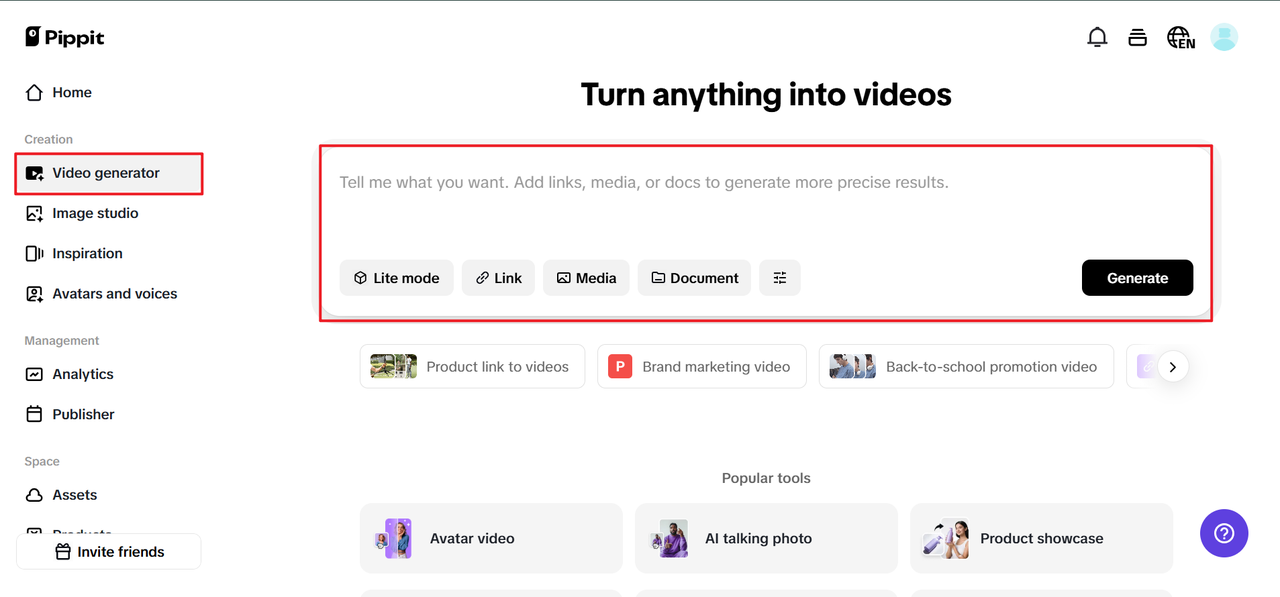
Step 2: Personalize video settings
To choose the video’s duration and aspect ratio, select Advanced options. Under Video settings, select up to eight AI-written scripts from trending TikTok topics or input your own. Within the Avatar area, select an AI avatar that best represents your target audience or Smart match for the optimum choice. Personalize the voice or have Smart match auto-generate one.

Step 3: Fine-tune and download your video
Tap Edit more to unlock expert editing.
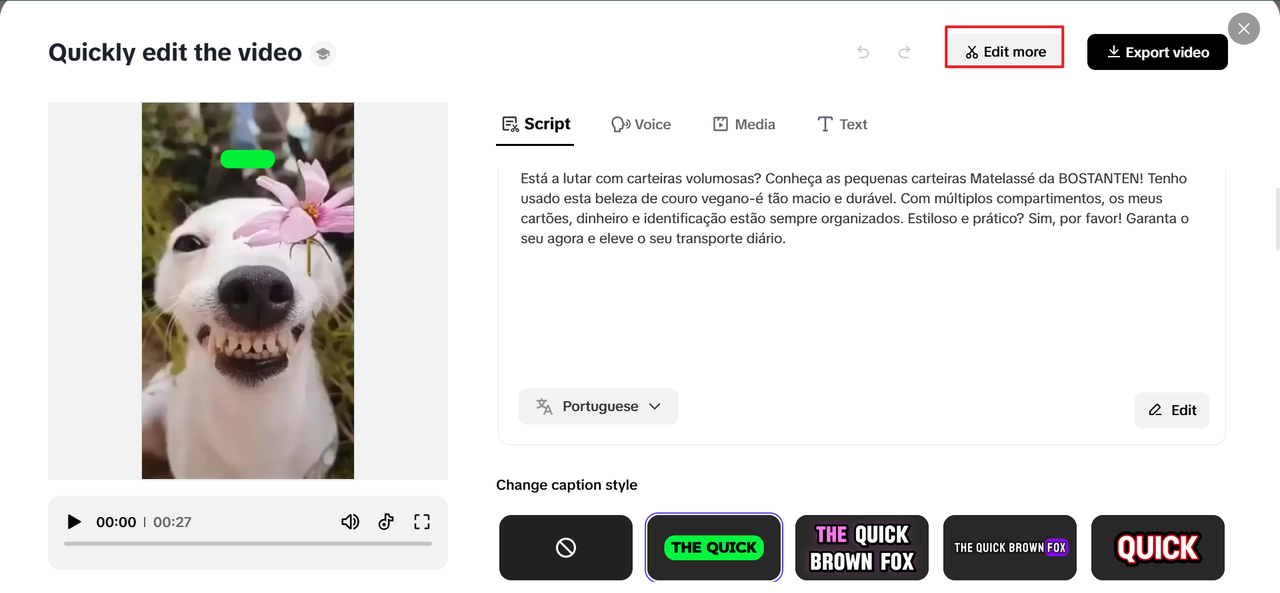
To add a little gloss, divide your video into segments using Split Scene. Personalize with trims, transitions, titles, and effects. Drag-and-drop text, image, or audio for interaction. Tap Export to export at high resolution, then upload directly through Publisher or measure performance with Analytics.
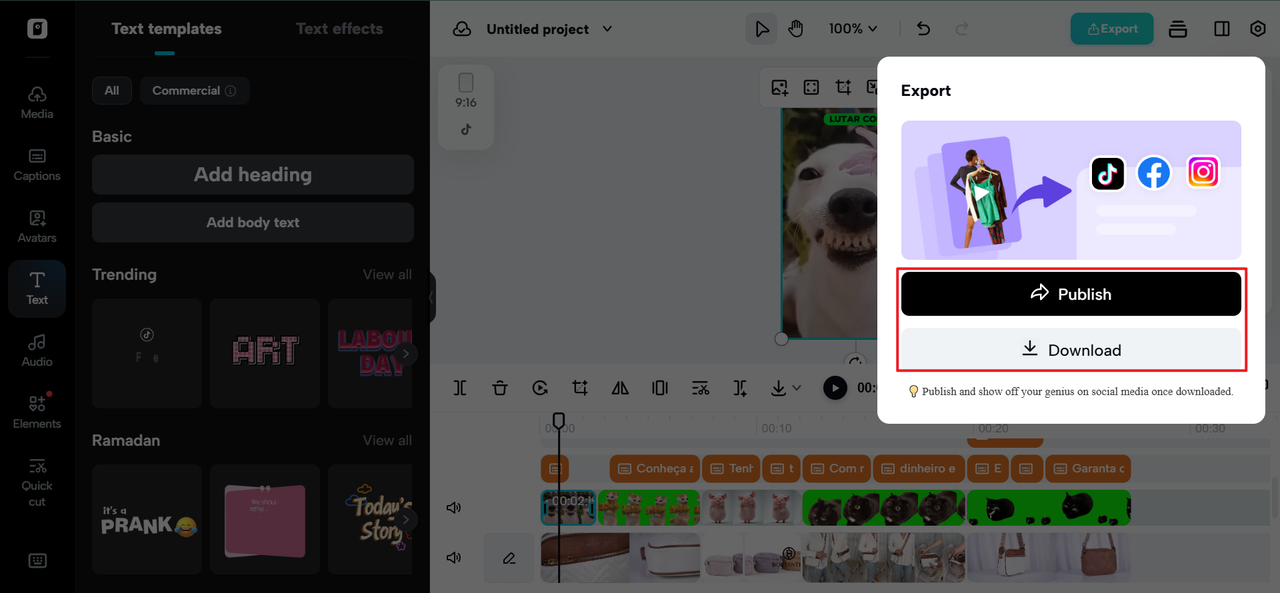
Distribution hacks that push output further
One clip of AI can be many posts with slight tweaks. Cut the audio to 15 seconds for discovery feeds, crop it for vertical storytelling, and use it as a voiceover caption or brief podcast teaser. Post small variations over days so the message resonates without sounding repetitive. Test A/B thumbnails and opening lines to understand what grabs your audience most.
Batching and library-building: scale without chaos
Think of AI clips as tiny building blocks for a modular system. Create a collection of title cards, brief introductions, and branded music beds. To ensure that every new prompt begins within brand guidelines, store approved voice styles and colour grades. Firefighting becomes predictable production when generation and light edits are batch-processed for a week or month at a time.
Quick polish checklist: publishable in under ten minutes
Speed is one of the major benefits of AI clips, but speed without standards is sloppy. Before you publish, follow a five-point checklist.
-
Clarity: does the clip convey one clear idea within the first three seconds
-
Brand fidelity: is logo positioning correct and are brand colors honored
-
Audio and captions: include captions and check audio level on phone speakers
-
Accessibility: make sure text contrast and offer alt text where it is supported
-
Factual checks: check any numbers or claims presented in the clip
Quick QC pass makes your filler credible and effective.
Measurement: what filler should actually move
Filler’s purpose is separate from campaign message. Monitor metrics that indicate value in progress: saves, responses, post engagement time, and retention on short videos. If filler’s purpose is to drive conversions, monitor click-throughs and micro-conversions such as email registrations or coupon downloads. Use these signals to prioritize the kinds of filler that are worth amplifying.
Production speed hacks: tools that speed up the loop
After a draft feels good, a few basic tools take it to publish. A streamlined editor allows you to divide scenes, retime cuts, and export platform-ready files in a snap. If there’s a need to tighten up pacing or crop for a vertical feed, Pippit’s online video cutter is a quick means to get that native asset in the can without re-edits to the entire project. Have a few presets set for export sizes and caption styles so you’re hitting the platform with low friction.
When to rely on human ingenuity
AI is great at volume and iteration, while humans are great at strategy and subtlety. Leverage AI to bridge gaps, cheaply test hypotheses, and keep the calendar flowing. Leave human time for hero moments, high-stakes messaging, and work that needs cultural sensitivity or substantial craft. The hybrid model — AI for quantity, human for quality — creates a feed that’s both consistent and compelling.
Closing the loop: test, learn, repeat
Filler is not a billboard, but a lab. Use AI clips to experiment with tones, hooks, and micro-formats. Champion the winners, adjust the strugglers, and keep the calendar filled without burning out the team. When you match fast generation with disciplined QC and measurement, your brand remains front of mind and relevant between campaigns rather than disappearing between launches.
Are you prepared to put an end to worrying about content gaps? To create rapid, brand-safe clips, polish them fast, and maintain the freshness of your feed each week, try Pippit!

